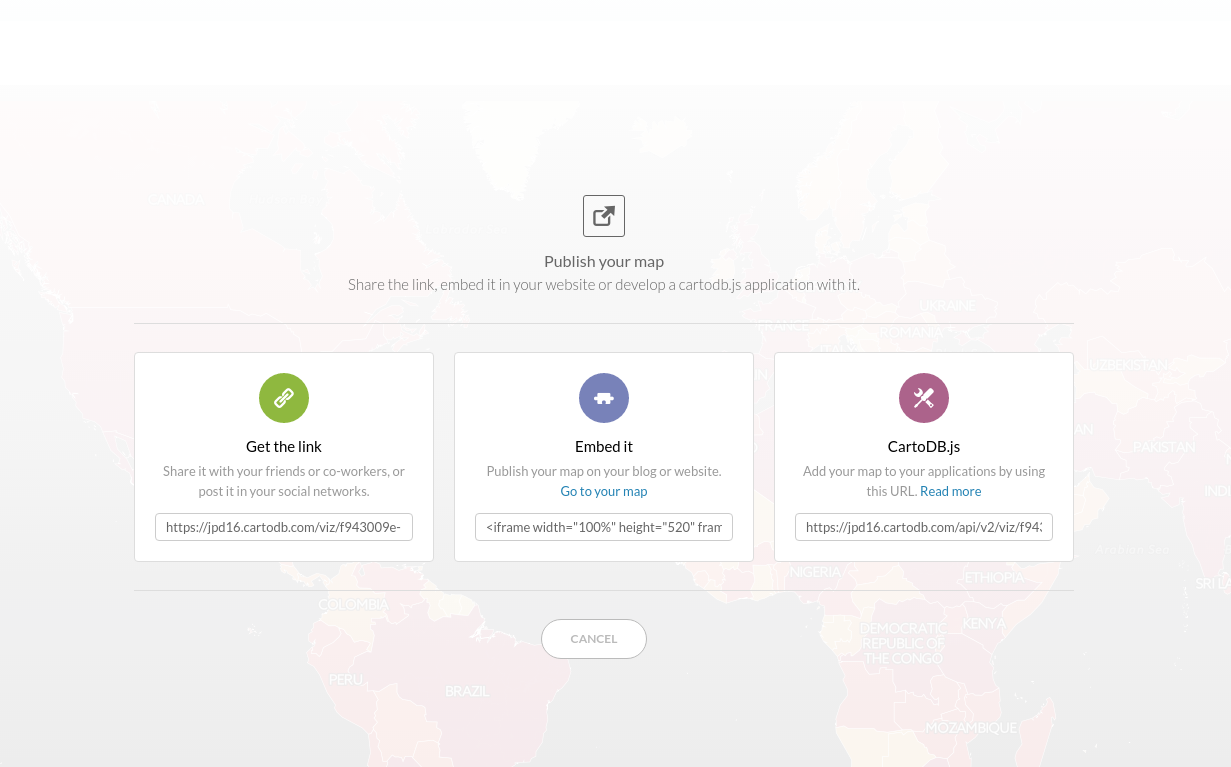Introduction to CartoDB Workshop for Data Journalists
- Speaker: Ramiro Aznar · ramiroaznar@cartodb.com · @ramiroaznar
- May 6th 2016
- JPD16· IV Jornadas de Periodismo de Datos · Madrid
http://bit.ly/intro-cdb-jpd16
Continue to Advanced CartoDB Workhop for Data Journalists: http://bit.ly/cdb-adv-jpd16
Contents
Introduction to CartoDB Workshop for Data Journalists
1. Importing datasets
1. 1. Supported Geospatial Data Files
CartoDB supports the following geospatial data formats to upload vector data:
Shapefile: a shapefile has to be formed, at least, by a.shpfile, a.shxfile, a.prjfile and a.dbffile. These files contain the geometry data, the indexes, the projection information and the attributes, respectively. Shapefiles must be imported as a single compressed file, in the.zipor.gzformat. Limitations:- The column name cannot exceed 10 characters.
- Date columns only support the date, not the time.
- It is recommended to upload Shapefiles in the EPSG 4326 projection.
- Ensure you save your Shapefile with encoding UTF-8, prior importing.
-
KML: the KML format is a XML based format which adds to it a geographical meaning by being able to define features such as points, polygons or lines in the EPSG 4326 projection. -
KMZ: a Keyhole Markup language Zipped (KMZ) file corresponds to a compressed file, including a KML file and zero, or more, supporting files (images, icons, overlays or other elements referenced in the KML file). -
GeoJSON: the GeoJSON format is an extension of the JavaScript Object Notation (JSON) that encodes geographical features and their metadata. More detailed information about GeoJSON format here. CSV: Comma-Separated Values (or TSV, Tab-Separated Values) files can be imported to CartoDB. Limitations:- The first line of the CSV file must contain the name of the columns (headers).
- The rest of the lines of the CSV file must follow the schema defined by the header column, in terms of number of columns.
- It is recommended that string values are double-quoted (
"example"). - If the data itself contains quotes, the values must be double-quoted and the internal quotes must be escaped (
"Null Island", "{""type"": ""Point"", ""coordinates"": [0,0]}"). - CSV lines must be terminated with CR/LF, or LF line terminators.
Spreedsheets: spreadsheets such as Excel spreadsheets, OpenDocument spreadsheets or Google Drive spreadsheets are supported by CartoDB. Limitations:- The first row must contain the names for each column.
- Merged cells are not supported.
- Graphs, charts, or other kind of elements are not supported.
-
GPX: the GPX (GPS Exchange Format) files are XML documents that contain waypoints, tracks and/or routes. When importing a GPX file, CartoDB will generate different datasets for points, tracks and waypoints. The resulting names of these datasets will be a combination of the GPX name and their type:_track_points,_tracks, and_waypoints, respectively. OSM: CartoDB supports importing Open Street Map dumps (.osmfiles). These files are XML documents that have aosmparent element that can contain blocks of nodes, ways, or relations representing points, lines or polygons. CartoDB will automatically separate OSM dumps into different tables, depending on the geometry. Therefore, importing a single OSM file can lead to more than one resulting dataset.
*Importing different geometry types in the same layer or in a FeatureCollection element (GeoJSON) is not supported. More detailed information here.
1. 2. Common importing errors
- Dataset too large:
- File size limit: 150 Mb (free).
- Import row limit: 500,000 rows (free).
- Solution: split your dataset into smaller ones, import them into CartoDB and merge them.
- Malformed CSV:
- Solution: check termination lines, remove header…
- Solution: check termination lines, remove header…
- Encoding:
- Solution:
Save with Encoding>UTF-8 with BOMin Sublime Text.
- Solution:
- Shapefile missing files:
- Missing any of the following files within the compressed file will produce an importing error:
.shp: contains the geometry. REQUIRED..shx: contains the shape index. REQUIRED..prj: contains the projection. REQUIRED..dbf: contains the attributes. REQUIRED.
- Other auxiliary files such as
.sbn,.sbxor.shp.xmlare not REQUIRED. - Solution: make sure to add all required files.
- Missing any of the following files within the compressed file will produce an importing error:
- Duplicated id fields:
- Solution: check your dataset, remove or rename fields containing the
idkeyword.
- Solution: check your dataset, remove or rename fields containing the
- Format not supported:
- URLs -that are not points to a file- are not supported by CartoDB.
- Solution: check for missing url parameters or download the file into your local machine, import it into CartoDB.
- MAYUS extensions not supported:
example.CSVis not supported by CartoDB.- Solution: rename the file.
Other importing errors and their codes can be found here.
2. Getting your data ready
2. 1. Geocoding
If you have a column with longitude coordinates and another with latitude coordinates, CartoDB will automatically detect and covert values into the_geom. If this is not the case, CartoDB can help you by turning the named places into best guess of latitude-longitude coordinates:
- By Lon/Lat Columns.
- By City Names.
- By Admin. Regions.
- By Postal Codes.
- By IP Addresses.
- By Street Addresses.
Know more about geocoding in CartoDB:
- In this tutorial.
- In our Location Data Services website.
- In our documentation.
2. 2. Datasets
- Populated Places [
ne_10m_populated_places_simple]: City and town points. - European Countries [
ne_adm0_europe]: European countries geometries (used in the next workshop). - World Borders [
world_borders]: World countries borders.
2. 3. Selecting
- Selecting all the columns:
SELECT
*
FROM
ne_10m_populated_places_simple;
- Selecting some columns:
SELECT
cartodb_id,
name as city,
adm1name as region,
adm0name as country,
pop_max,
pop_min
FROM
ne_10m_populated_places_simple
- Selecting distinc values:
SELECT DISTINCT
adm0name as country
FROM
ne_10m_populated_places_simple
2. 4. Filtering

- Filtering numeric fields:
SELECT
*
FROM
ne_10m_populated_places_simple
WHERE
pop_max > 5000000;
- Filtering character fields:
SELECT
*
FROM
ne_10m_populated_places_simple
WHERE
adm0name ilike 'spain'
- Filtering a range:
SELECT
*
FROM
ne_10m_populated_places_simple
WHERE
name in ('Madrid', 'Barcelona')
AND
adm0name ilike 'spain'
- Combining character and numeric filters:
SELECT
*
FROM
ne_10m_populated_places_simple
WHERE
name in ('Madrid', 'Barcelona')
AND
adm0name ilike 'spain'
AND
pop_max > 5000000
2. 5. Others:
- Selecting aggregated values:
SELECT
count(*) as total_rows
FROM
ne_10m_populated_places_simple
SELECT
sum(pop_max) as total_pop_spain
FROM
ne_10m_populated_places_simple
WHERE
adm0name ilike 'spain'
SELECT
avg(pop_max) as avg_pop_spain
FROM
ne_10m_populated_places_simple
WHERE
adm0name ilike 'spain'
- Ordering results:
SELECT
cartodb_id,
name as city,
adm1name as region,
adm0name as country,
pop_max
FROM
ne_10m_populated_places_simple
WHERE
adm0name ilike 'spain'
ORDER BY
pop_max DESC
- Limiting results:
SELECT
cartodb_id,
name as city,
adm1name as region,
adm0name as country,
pop_max
FROM
ne_10m_populated_places_simple
WHERE
adm0name ilike 'spain'
ORDER BY
pop_max DESC LIMIT 10
3. Making a map
2. 1. Wizard
Analyzing your dataset… In some cases, when you connect a dataset and click on the MAP VIEW for the first time, the Analyzing dataset dialog appears. This analytical tool analyzes the data in each column, predicts how to visualize this data, and offers you snapshots of the visualized maps. You can select one of the possible map styles, or ignore the analyzing dataset suggestions.
- Simple Map:
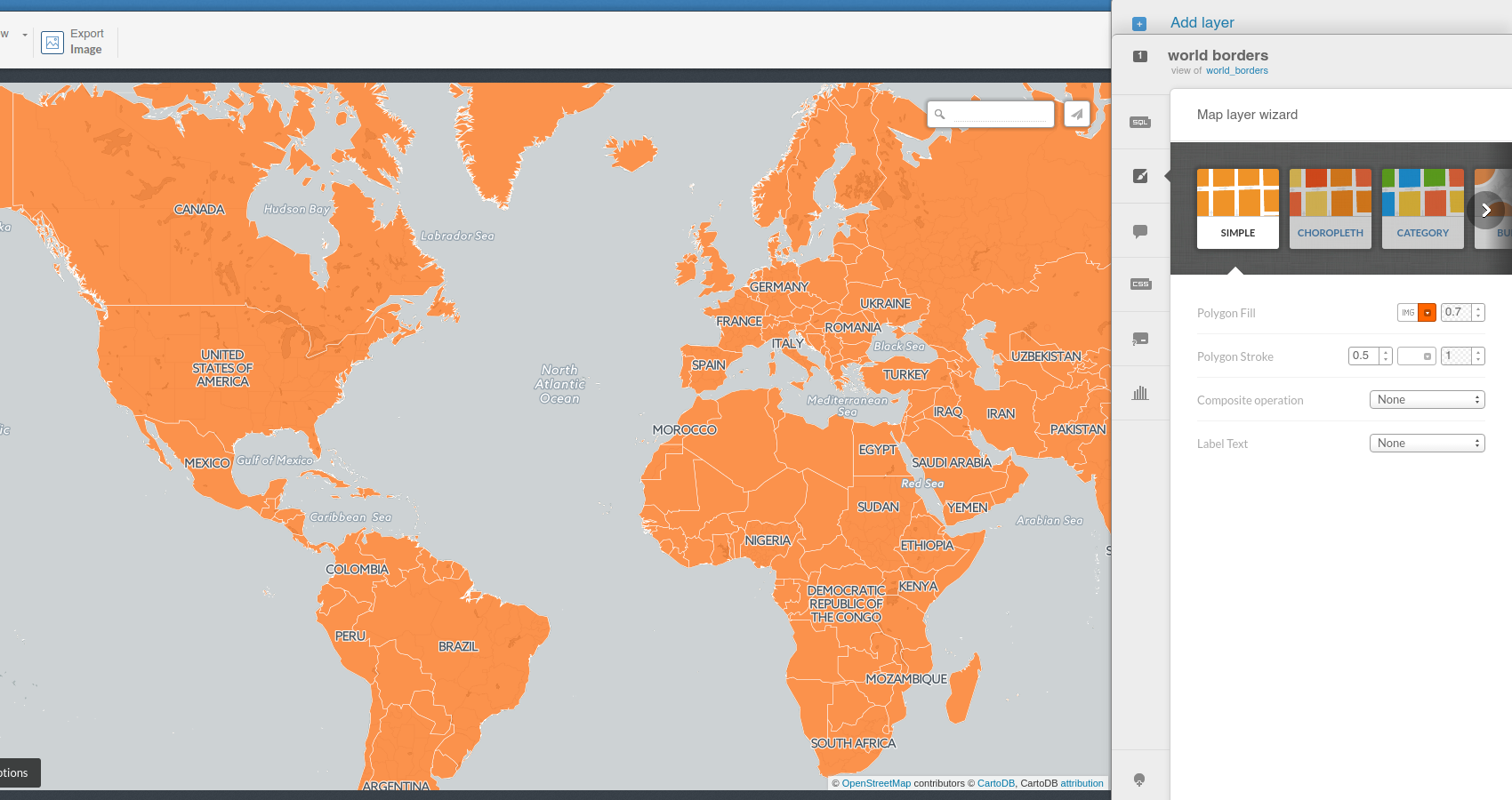
- Cluster Map:
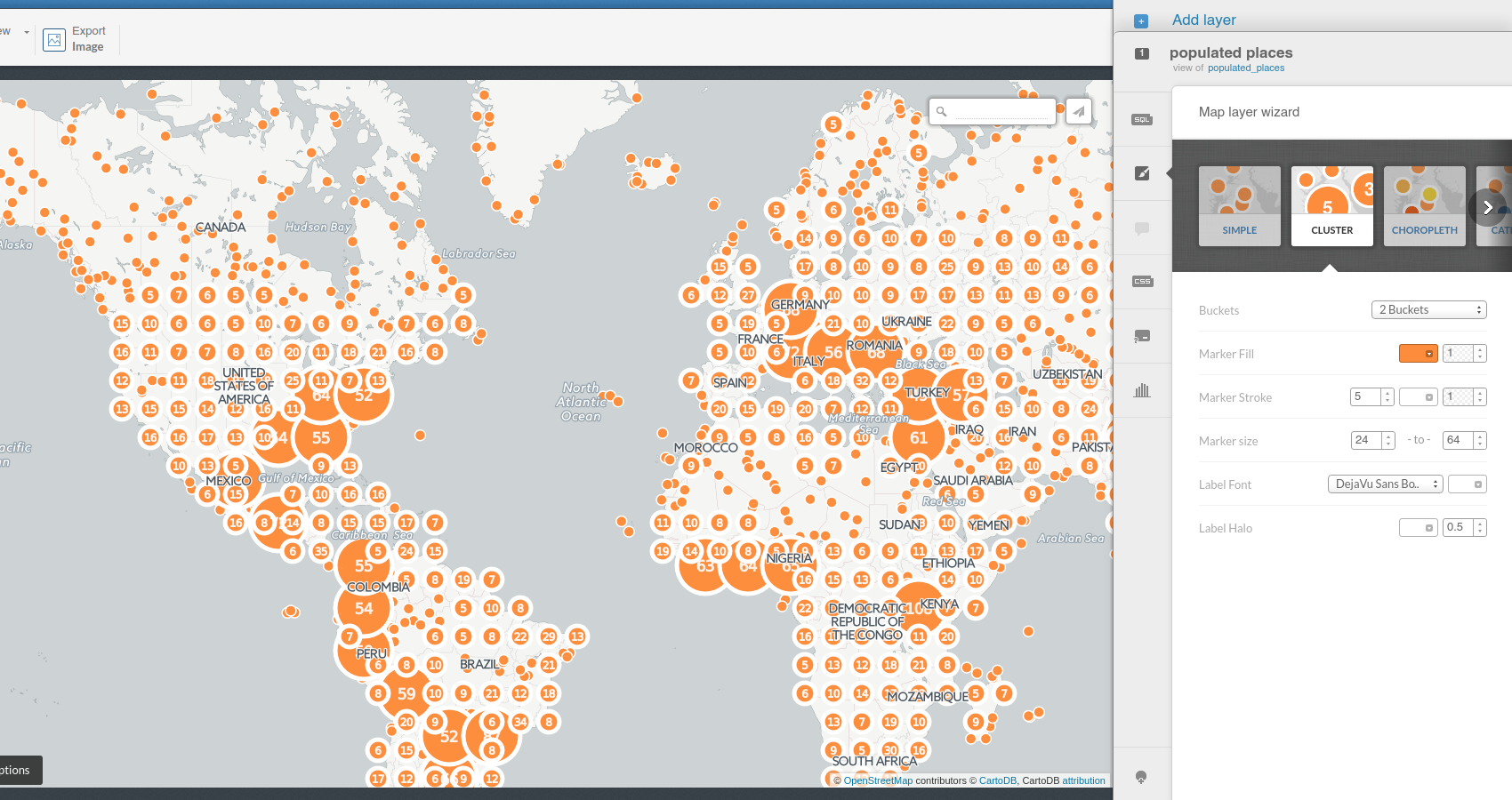
- Choropleth Map:
Before making a choropleth map, we need to normalize our target column. So we are going to create two new columns with numeric as data type: new_area and po_norm. Finally, run the following SQL queries to update their values:
UPDATE
world_borders
SET
new_area = round(st_area(the_geom)::numeric, 6)
UPDATE
world_borders
SET
pop_norm = pop2005 / new_area
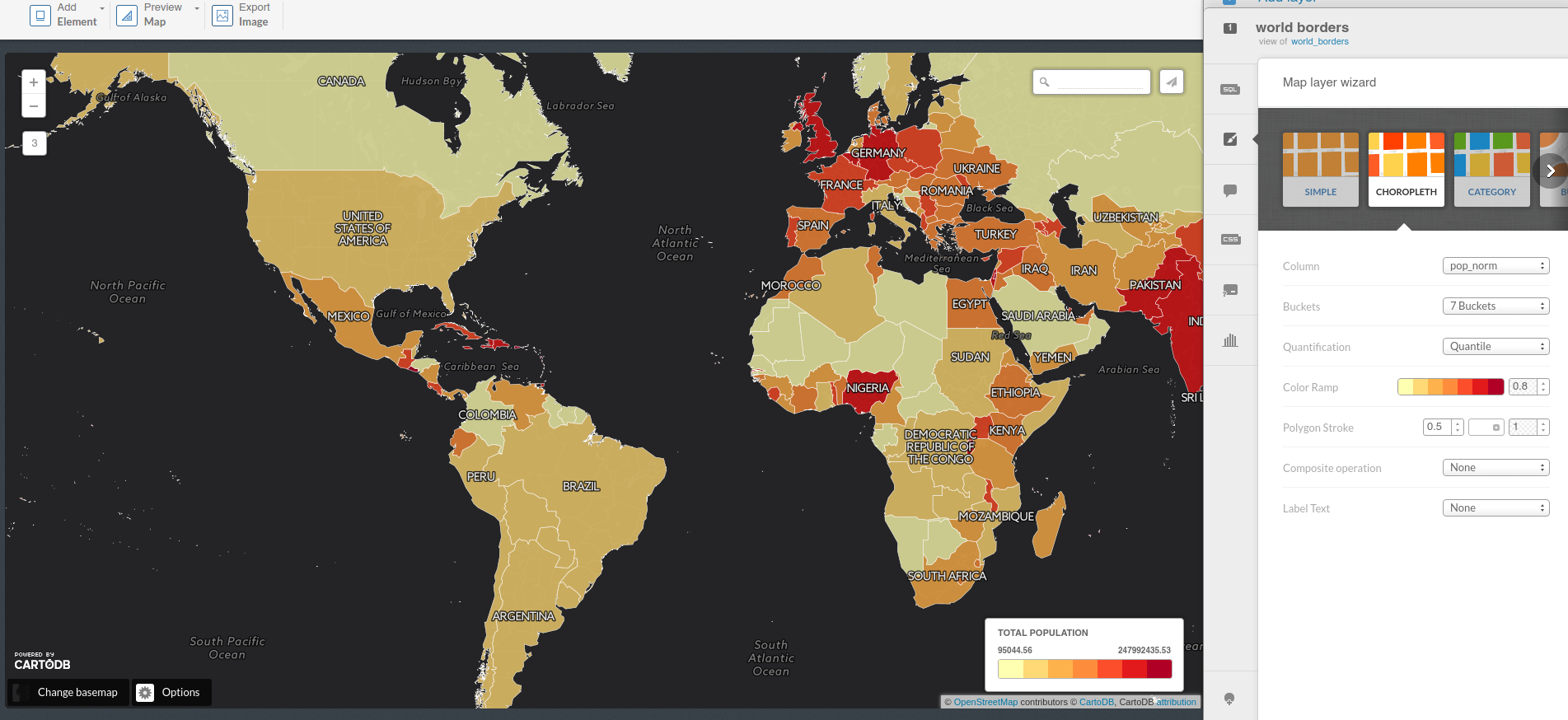
- Category Map:
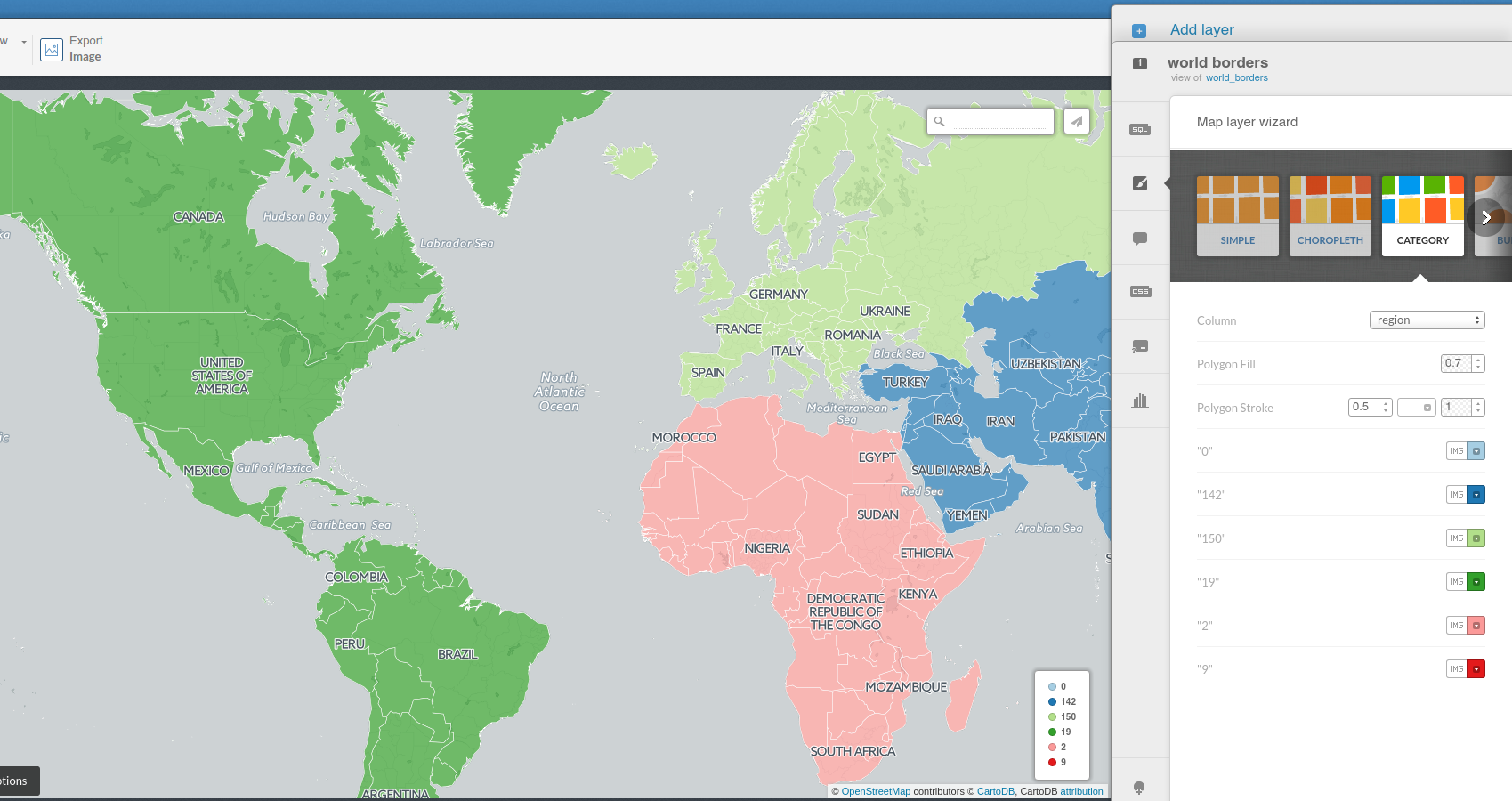
- Bubble Map:
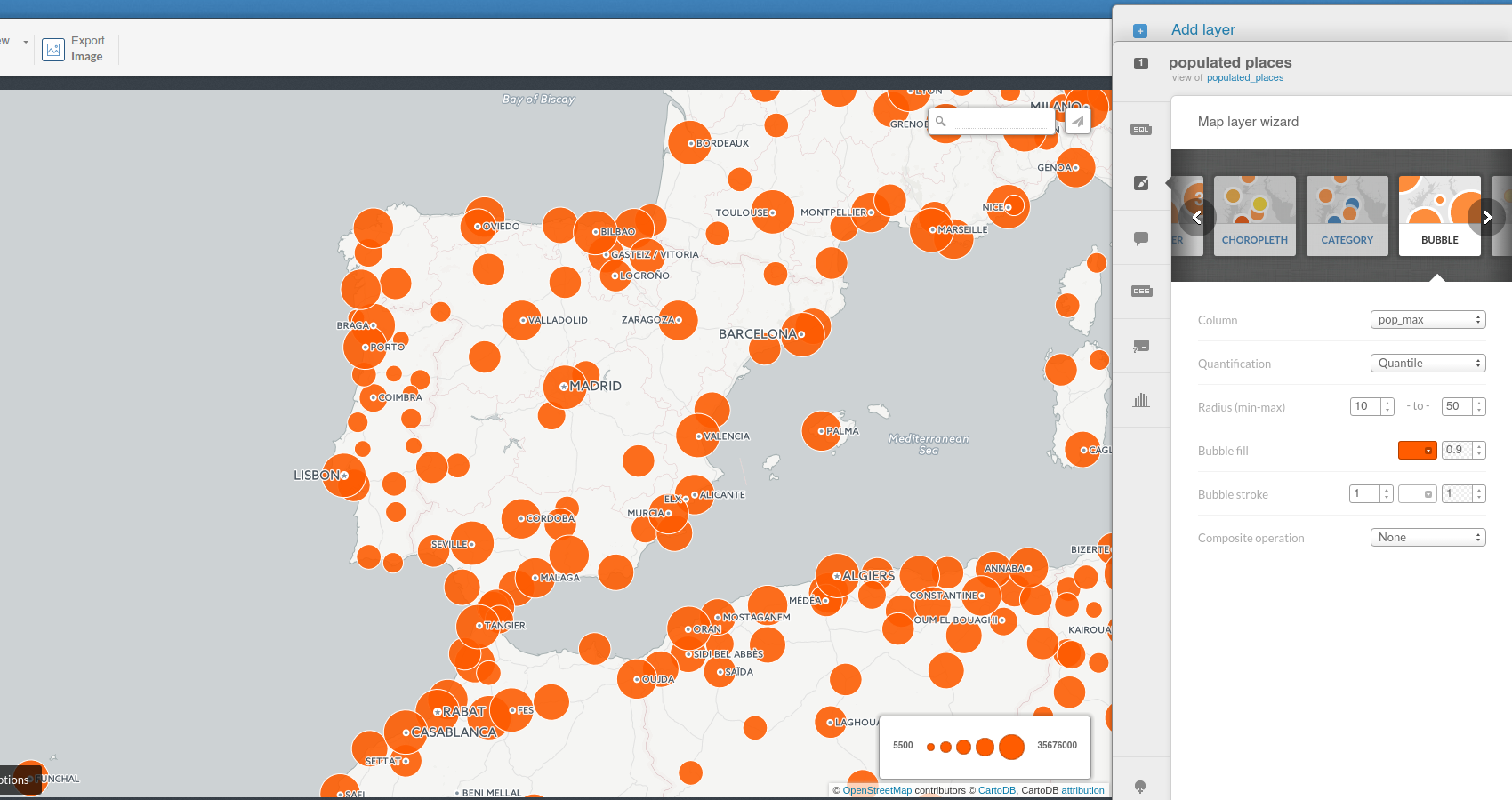
- Torque Map:
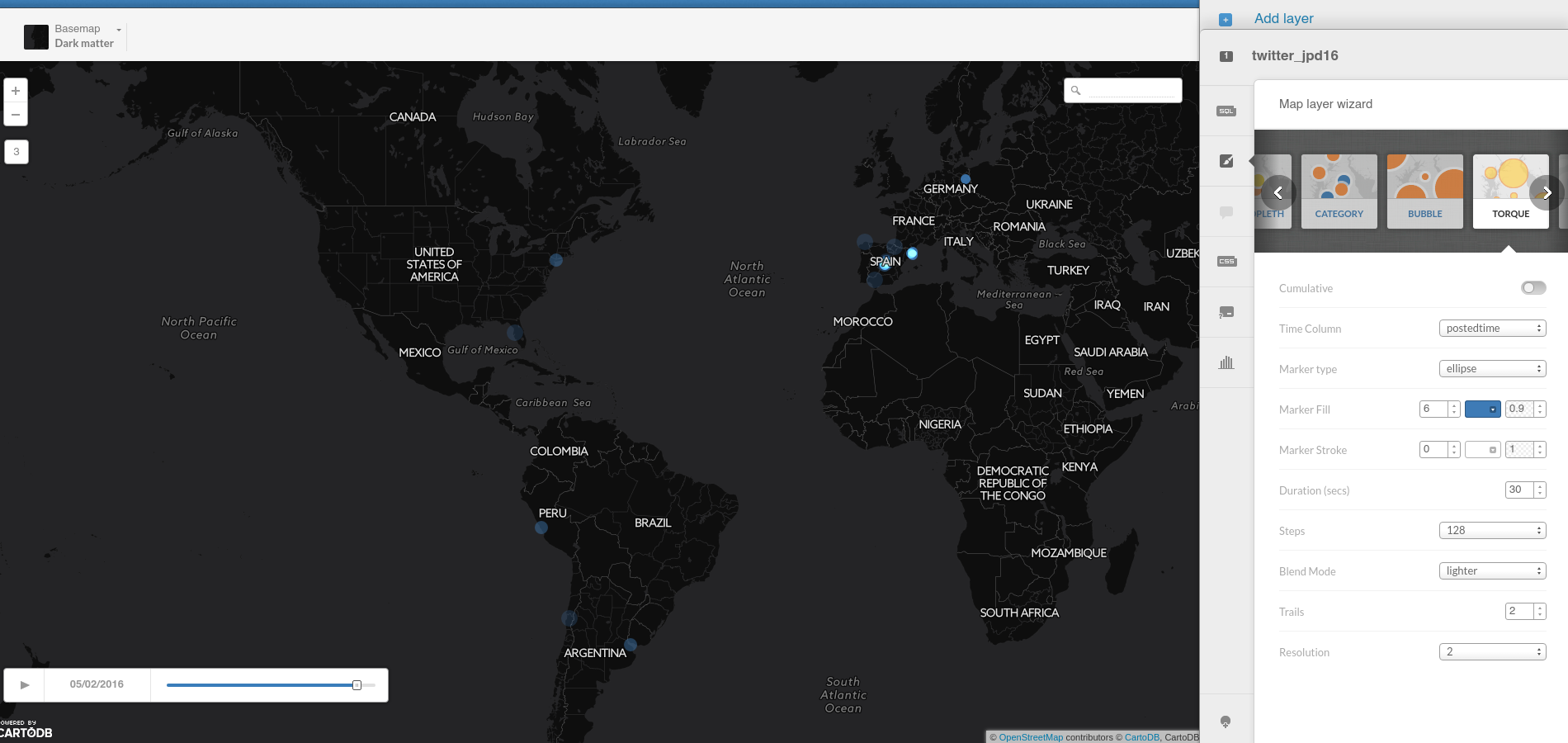
Link to the #jpd16 tweets map.
- Heatmap Map:
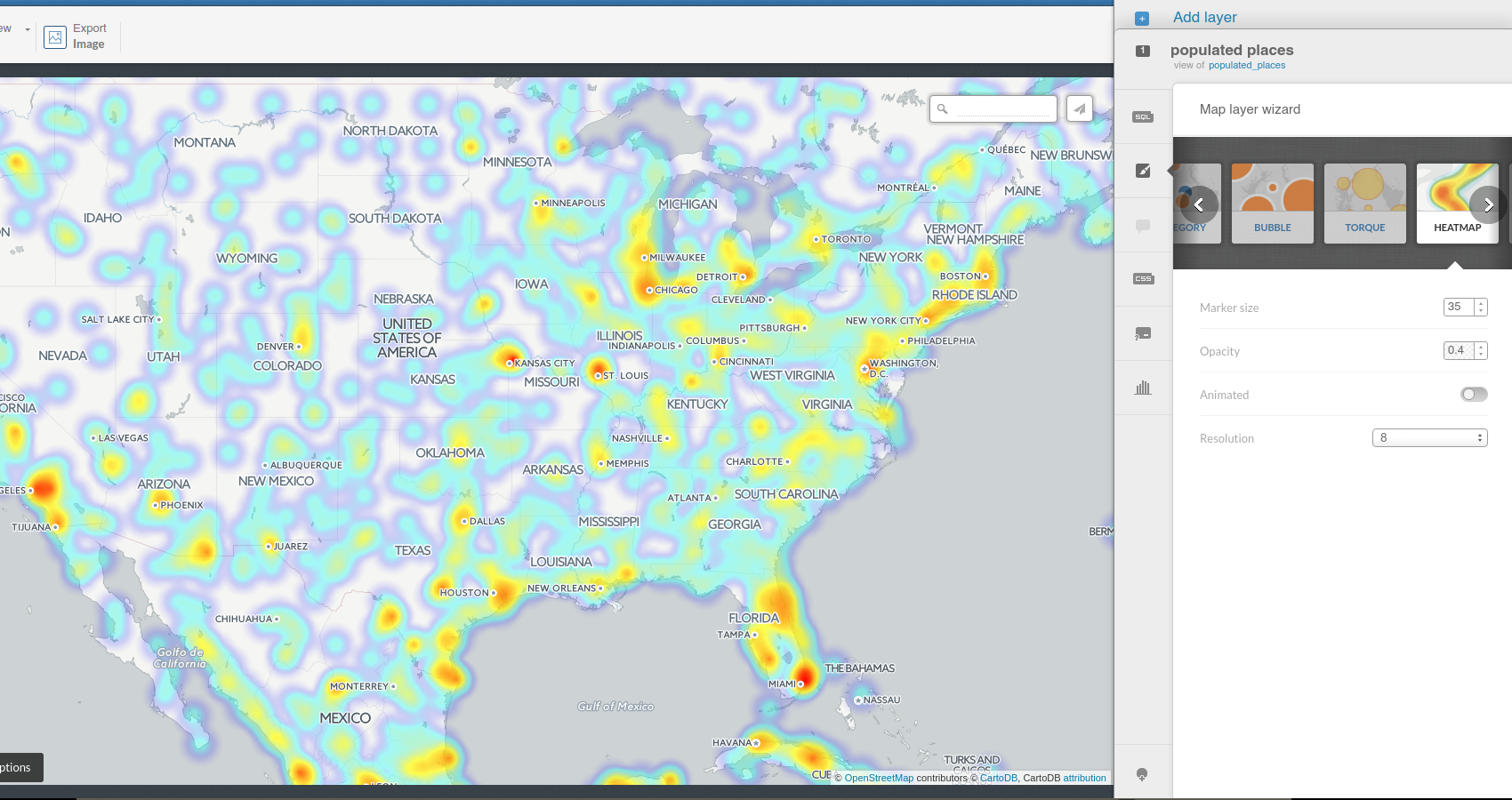
- Torque Cat Map:
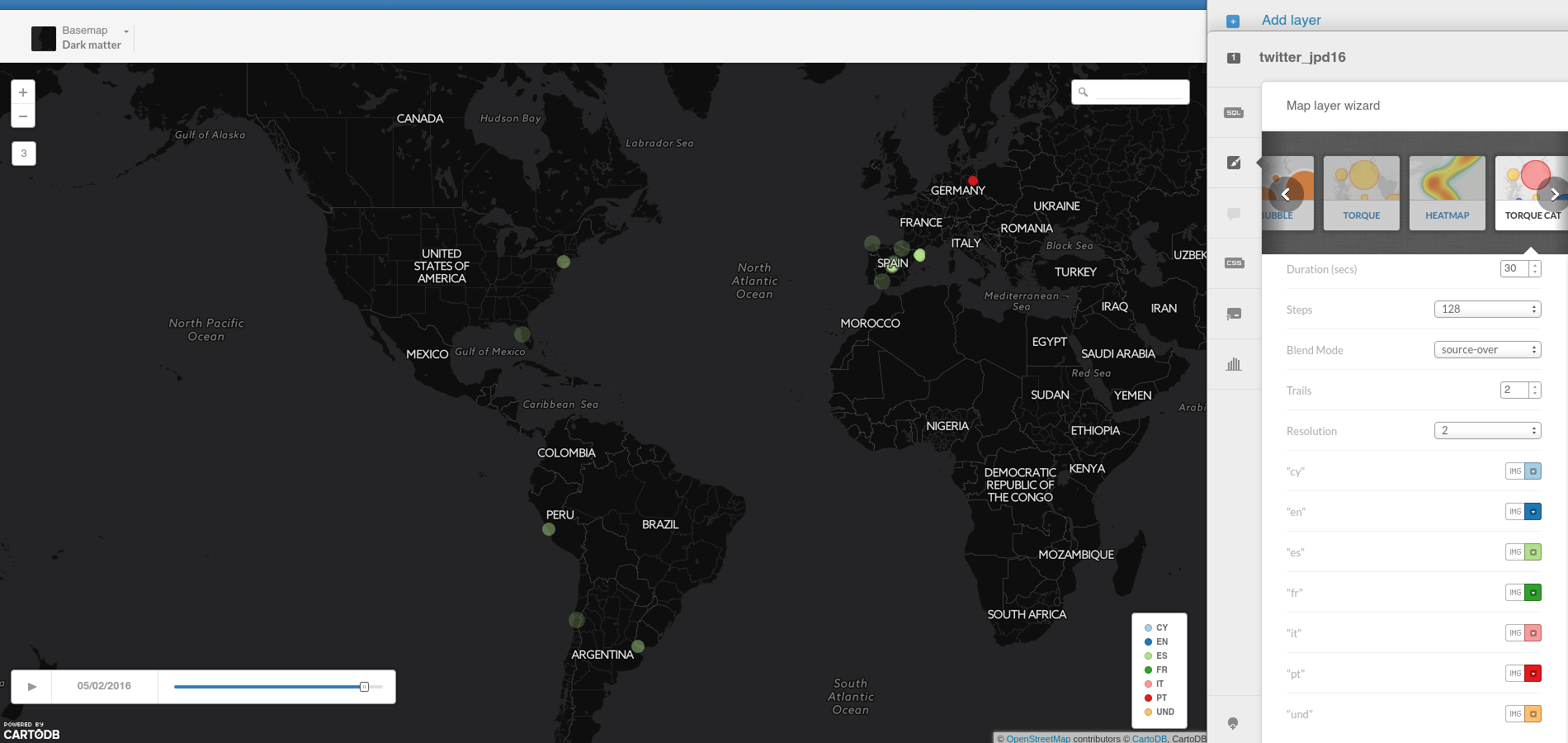
- Intensity Map:
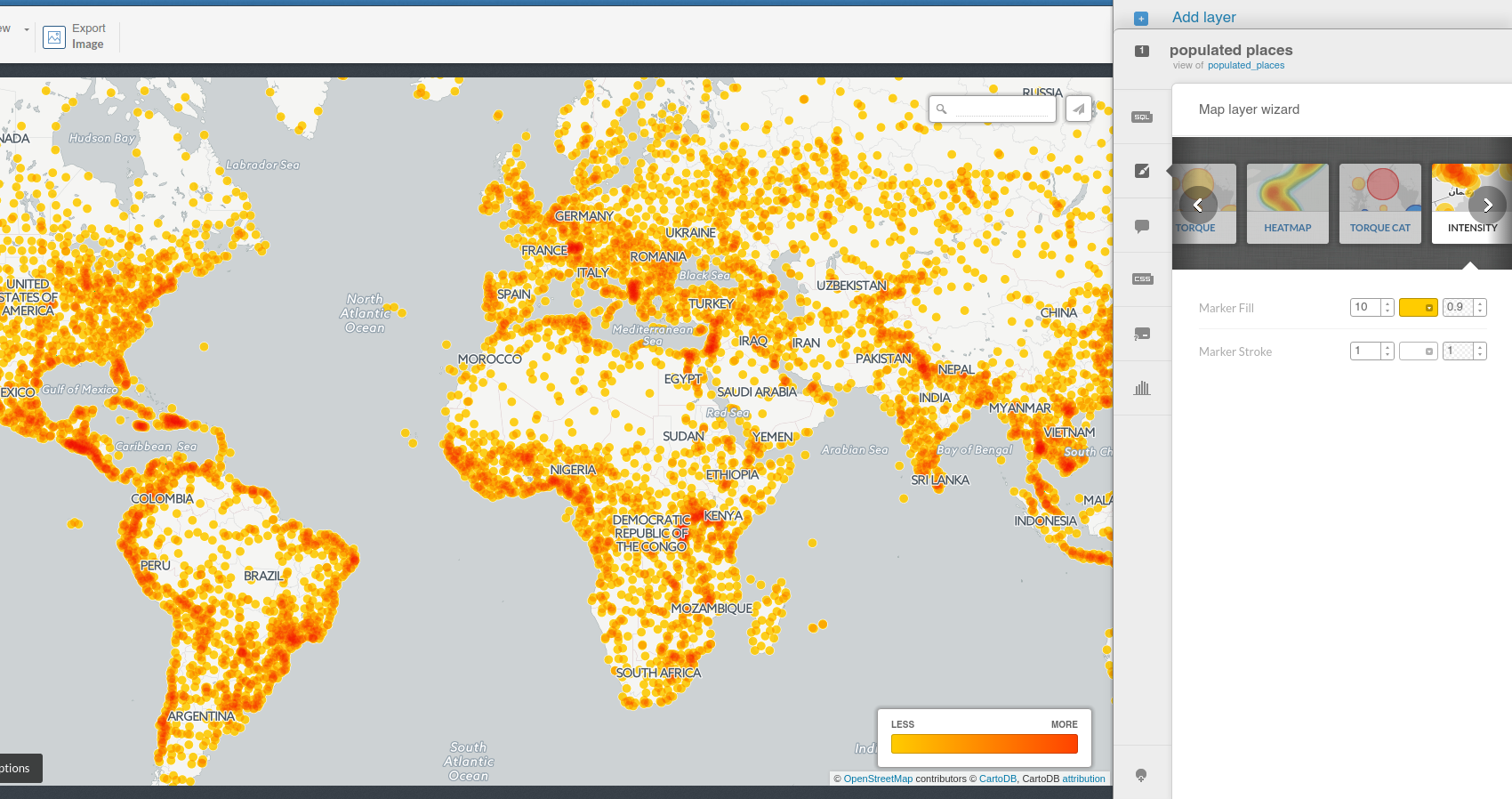
- Density Map:
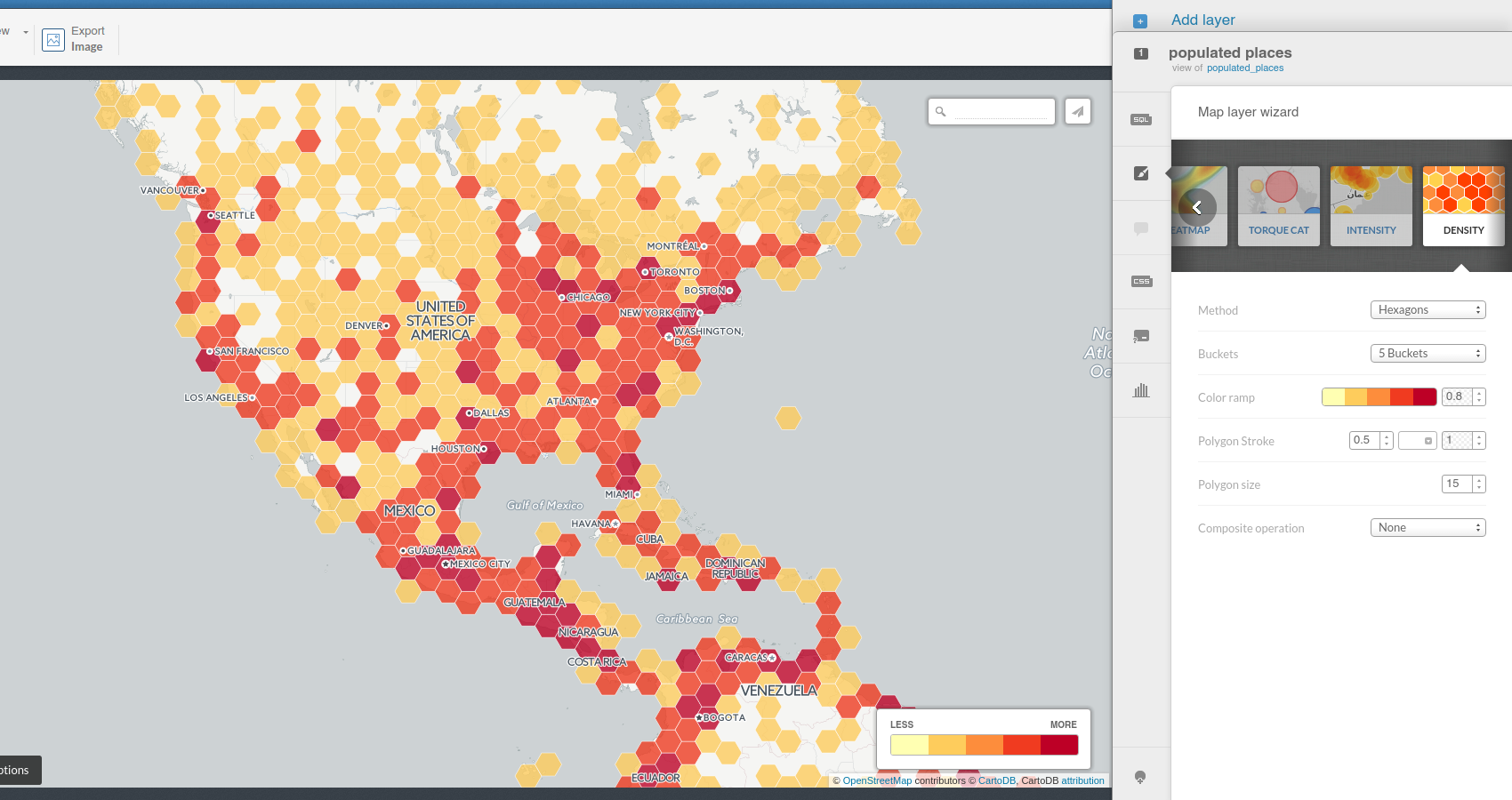
Know more about chosing the right map to make here.
2. 2. Styles
- Simple Map:
/** simple visualization */
#world_borders{
polygon-fill: #FF6600;
polygon-opacity: 0.7;
line-color: #FFF;
line-width: 0.5;
line-opacity: 1;
}
- Cluster Map:
/** cluster visualization */
#populated_places{
marker-width: 12;
marker-fill: #FD8D3C;
marker-line-width: 1.5;
marker-fill-opacity: 1;
marker-line-opacity: 1;
marker-line-color: #fff;
marker-allow-overlap: true;
[src = 'bucketC'] {
marker-line-width: 5;
marker-width: 24;
}
[src = 'bucketB'] {
marker-line-width: 5;
marker-width: 44;
}
[src = 'bucketA'] {
marker-line-width: 5;
marker-width: 64;
}
}
#populated_places::labels {
text-size: 0;
text-fill: #fff;
text-opacity: 0.8;
text-name: [points_count];
text-face-name: 'DejaVu Sans Book';
text-halo-fill: #FFF;
text-halo-radius: 0;
[src = 'bucketC'] {
text-size: 12;
text-halo-radius: 0.5;
}
[src = 'bucketB'] {
text-size: 17;
text-halo-radius: 0.5;
}
[src = 'bucketA'] {
text-size: 22;
text-halo-radius: 0.5;
}
text-allow-overlap: true;
[zoom>11]{ text-size: 16; }
[points_count = 1]{ text-size: 0; }
}
- Choropleth Map:
/** choropleth visualization */
#world_borders{
polygon-fill: #FFFFB2;
polygon-opacity: 0.8;
line-color: #FFF;
line-width: 0.5;
line-opacity: 1;
}
#world_borders [ pop_norm <= 247992435.530086] {
polygon-fill: #B10026;
}
#world_borders [ pop_norm <= 4086677.23673585] {
polygon-fill: #E31A1C;
}
#world_borders [ pop_norm <= 1538732.3943662] {
polygon-fill: #FC4E2A;
}
#world_borders [ pop_norm <= 923491.374542489] {
polygon-fill: #FD8D3C;
}
#world_borders [ pop_norm <= 616975.331234902] {
polygon-fill: #FEB24C;
}
#world_borders [ pop_norm <= 326396.192958792] {
polygon-fill: #FED976;
}
#world_borders [ pop_norm <= 95044.5589361554] {
polygon-fill: #FFFFB2;
}
- Category Map:
/** category visualization */
#world_borders {
polygon-opacity: 0.7;
line-color: #FFF;
line-width: 0.5;
line-opacity: 1;
}
#world_borders[region=0] {
polygon-fill: #A6CEE3;
}
#world_borders[region=142] {
polygon-fill: #1F78B4;
}
#world_borders[region=150] {
polygon-fill: #B2DF8A;
}
#world_borders[region=19] {
polygon-fill: #33A02C;
}
#world_borders[region=2] {
polygon-fill: #FB9A99;
}
#world_borders[region=9] {
polygon-fill: #E31A1C;
}
- Bubble Map:
/** bubble visualization */
#populated_places{
marker-fill-opacity: 0.9;
marker-line-color: #FFF;
marker-line-width: 1;
marker-line-opacity: 1;
marker-placement: point;
marker-multi-policy: largest;
marker-type: ellipse;
marker-fill: #FF5C00;
marker-allow-overlap: true;
marker-clip: false;
}
#populated_places [ pop_max <= 35676000] {
marker-width: 25.0;
}
#populated_places [ pop_max <= 674394] {
marker-width: 23.3;
}
#populated_places [ pop_max <= 299987.5] {
marker-width: 21.7;
}
#populated_places [ pop_max <= 175972.5] {
marker-width: 20.0;
}
#populated_places [ pop_max <= 111015.5] {
marker-width: 18.3;
}
#populated_places [ pop_max <= 72387.5] {
marker-width: 16.7;
}
#populated_places [ pop_max <= 47570.5] {
marker-width: 15.0;
}
#populated_places [ pop_max <= 29588] {
marker-width: 13.3;
}
#populated_places [ pop_max <= 15534] {
marker-width: 11.7;
}
#populated_places [ pop_max <= 5500] {
marker-width: 10.0;
}
- Torque Map:
/** torque visualization */
Map {
-torque-frame-count:128;
-torque-animation-duration:30;
-torque-time-attribute:"postedtime";
-torque-aggregation-function:"count(cartodb_id)";
-torque-resolution:2;
-torque-data-aggregation:linear;
}
#twitter_jpd16{
comp-op: lighter;
marker-fill-opacity: 0.9;
marker-line-color: #FFF;
marker-line-width: 0;
marker-line-opacity: 1;
marker-type: ellipse;
marker-width: 6;
marker-fill: #3E7BB6;
}
#twitter_jpd16[frame-offset=1] {
marker-width:8;
marker-fill-opacity:0.45;
}
#twitter_jpd16[frame-offset=2] {
marker-width:10;
marker-fill-opacity:0.225;
}
- Heatmap Map:
/** torque_heat visualization */
Map {
-torque-frame-count:1;
-torque-animation-duration:10;
-torque-time-attribute:"cartodb_id";
-torque-aggregation-function:"count(cartodb_id)";
-torque-resolution:8;
-torque-data-aggregation:linear;
}
#populated_places{
image-filters: colorize-alpha(blue, cyan, lightgreen, yellow , orange, red);
marker-file: url(http://s3.amazonaws.com/com.cartodb.assets.static/alphamarker.png);
marker-fill-opacity: 0.4*[value];
marker-width: 35;
}
#populated_places[frame-offset=1] {
marker-width:37;
marker-fill-opacity:0.2;
}
#populated_places[frame-offset=2] {
marker-width:39;
marker-fill-opacity:0.1;
}
- Torque Cat Map:
/** torque_cat visualization */
Map {
-torque-frame-count:256;
-torque-animation-duration:30;
-torque-time-attribute:"postedtime";
-torque-aggregation-function:"CDB_Math_Mode(torque_category)";
-torque-resolution:2;
-torque-data-aggregation:linear;
}
#twitter_jpd16{
comp-op: source-over;
marker-fill-opacity: 0.9;
marker-line-color: #FFF;
marker-line-width: 0;
marker-line-opacity: 1;
marker-type: ellipse;
marker-width: 6;
marker-fill: #0F3B82;
}
#twitter_jpd16[frame-offset=1] {
marker-width:8;
marker-fill-opacity:0.45;
}
#twitter_jpd16[frame-offset=2] {
marker-width:10;
marker-fill-opacity:0.225;
}
#twitter_jpd16[value=1] {
marker-fill: #A6CEE3;
}
#twitter_jpd16[value=2] {
marker-fill: #1F78B4;
}
#twitter_jpd16[value=3] {
marker-fill: #B2DF8A;
}
#twitter_jpd16[value=4] {
marker-fill: #33A02C;
}
#twitter_jpd16[value=5] {
marker-fill: #FB9A99;
}
#twitter_jpd16[value=6] {
marker-fill: #E31A1C;
}
#twitter_jpd16[value=7] {
marker-fill: #FDBF6F;
}
- Intensity Map:
/** intensity visualization */
#populated_places{
marker-fill: #FFCC00;
marker-width: 10;
marker-line-color: #FFF;
marker-line-width: 1;
marker-line-opacity: 1;
marker-fill-opacity: 0.9;
marker-comp-op: multiply;
marker-type: ellipse;
marker-placement: point;
marker-allow-overlap: true;
marker-clip: false;
marker-multi-policy: largest;
}
- Density Map:
/** density visualization */
#populated_places{
polygon-fill: #BD0026;
polygon-opacity: 0.8;
line-color: #FFF;
line-width: 0.5;
line-opacity: 1;
}
#populated_places{
[points_density <= 5.57148800914519e-10] { polygon-fill: #BD0026; }
[points_density <= 9.28581334857531e-11] { polygon-fill: #F03B20; }
[points_density <= 4.64290667428765e-11] { polygon-fill: #FD8D3C; }
[points_density <= 4.64290667428765e-11] { polygon-fill: #FECC5C; }
[points_density <= 4.64290667428765e-11] { polygon-fill: #FFFFB2; }
}
- BONUS Combining styles:
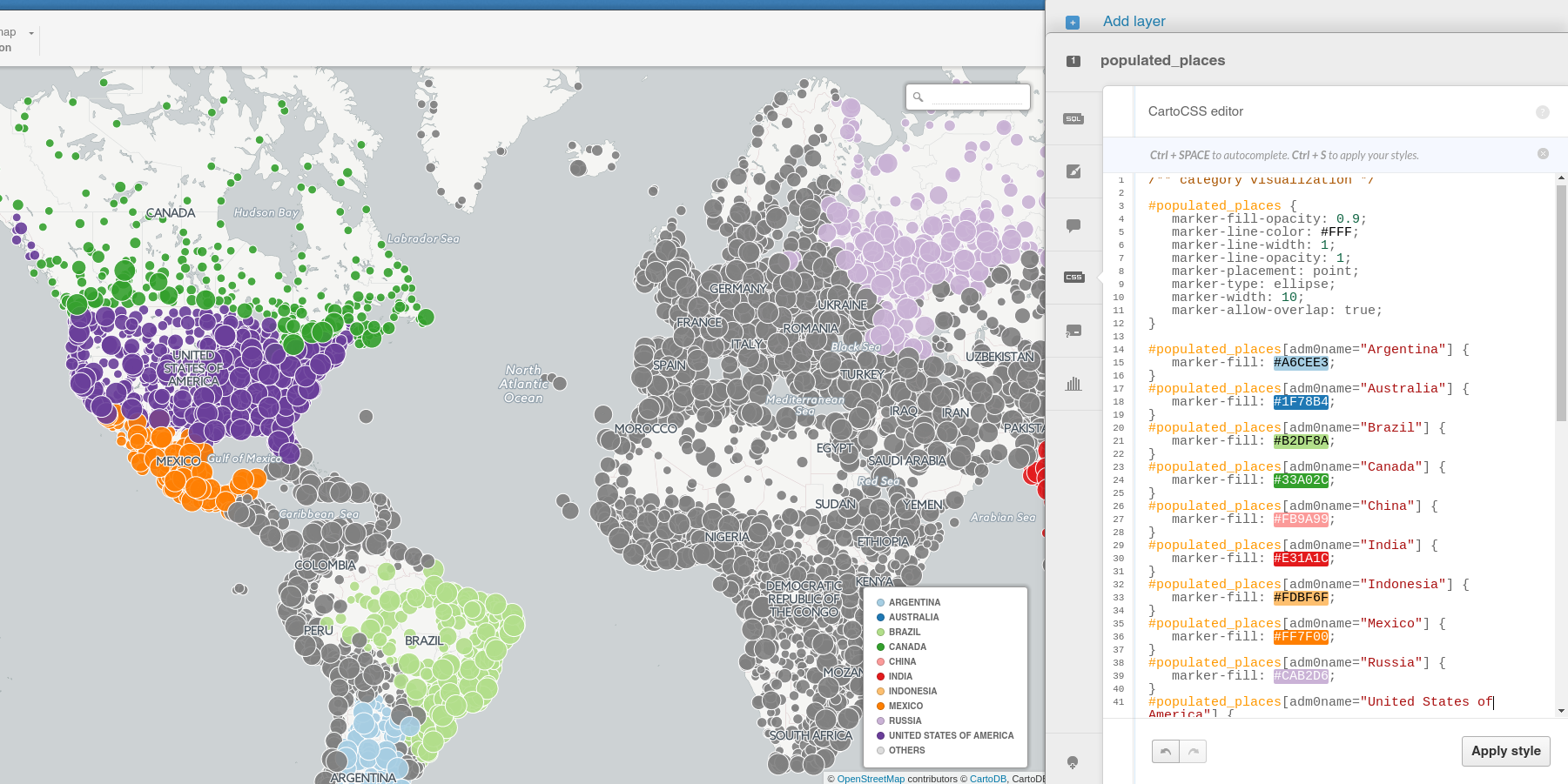
/** category visualization */
#populated_places {
marker-fill-opacity: 0.9;
marker-line-color: #FFF;
marker-line-width: 1;
marker-line-opacity: 1;
marker-placement: point;
marker-type: ellipse;
marker-width: 10;
marker-allow-overlap: true;
}
#populated_places[adm0name="Argentina"] {
marker-fill: #A6CEE3;
}
#populated_places[adm0name="Australia"] {
marker-fill: #1F78B4;
}
#populated_places[adm0name="Brazil"] {
marker-fill: #B2DF8A;
}
#populated_places[adm0name="Canada"] {
marker-fill: #33A02C;
}
#populated_places[adm0name="China"] {
marker-fill: #FB9A99;
}
#populated_places[adm0name="India"] {
marker-fill: #E31A1C;
}
#populated_places[adm0name="Indonesia"] {
marker-fill: #FDBF6F;
}
#populated_places[adm0name="Mexico"] {
marker-fill: #FF7F00;
}
#populated_places[adm0name="Russia"] {
marker-fill: #CAB2D6;
}
#populated_places[adm0name="United States of America"] {
marker-fill: #6A3D9A;
}
#populated_places {
marker-fill: #DDDDDD;
}
/** bubble visualization */
#populated_places{
marker-fill-opacity: 0.9;
marker-line-color: #FFF;
marker-line-width: 1;
marker-line-opacity: 1;
marker-placement: point;
marker-multi-policy: largest;
marker-type: ellipse;
marker-fill: #808080;
marker-allow-overlap: true;
marker-clip: false;
}
#populated_places [ pop_max <= 35676000] {
marker-width: 25.0;
}
#populated_places [ pop_max <= 674394] {
marker-width: 23.3;
}
#populated_places [ pop_max <= 299987.5] {
marker-width: 21.7;
}
#populated_places [ pop_max <= 175972.5] {
marker-width: 20.0;
}
#populated_places [ pop_max <= 111015.5] {
marker-width: 18.3;
}
#populated_places [ pop_max <= 72387.5] {
marker-width: 16.7;
}
#populated_places [ pop_max <= 47570.5] {
marker-width: 15.0;
}
#populated_places [ pop_max <= 29588] {
marker-width: 13.3;
}
#populated_places [ pop_max <= 15534] {
marker-width: 11.7;
}
#populated_places [ pop_max <= 5500] {
marker-width: 10.0;
}
Know more about CartoCSS with our documentation.
2. 3. Other elements
- Basemaps:
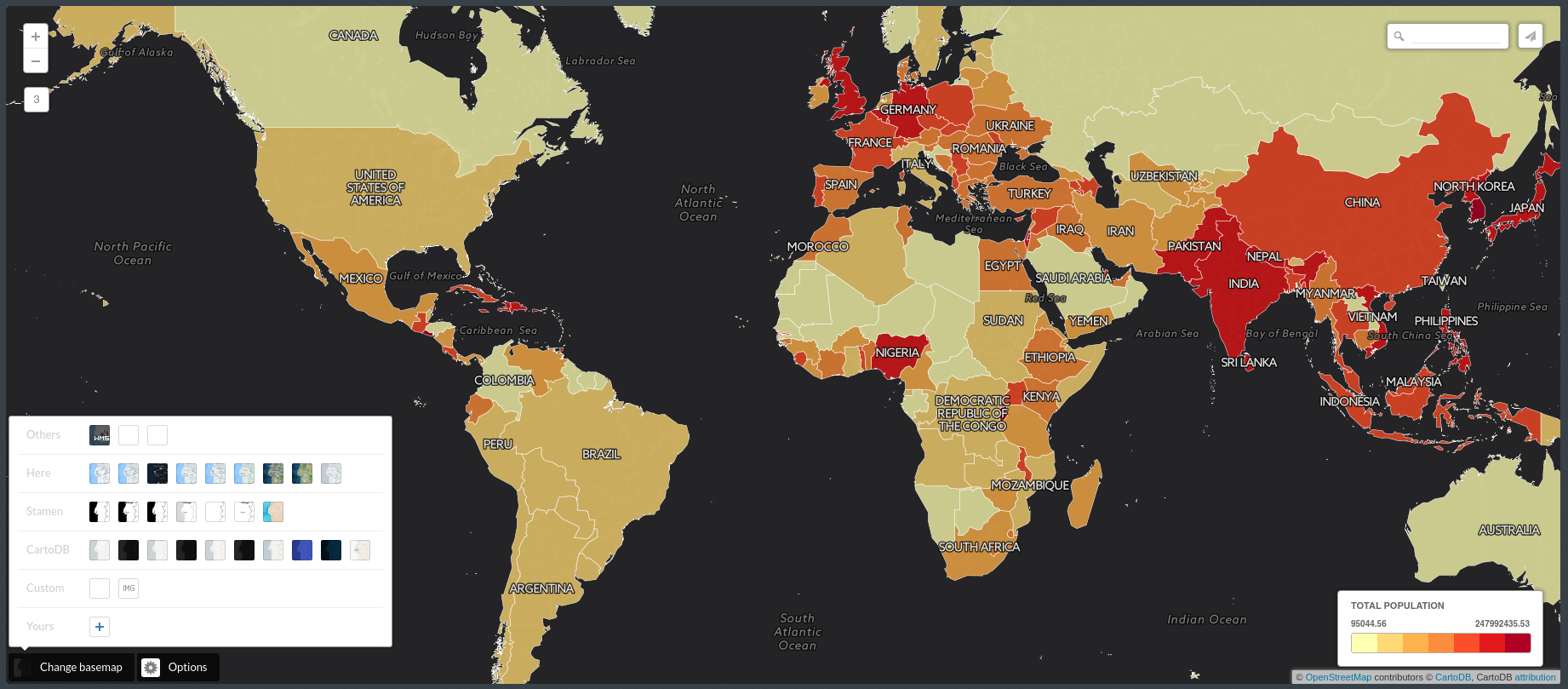
- Options:
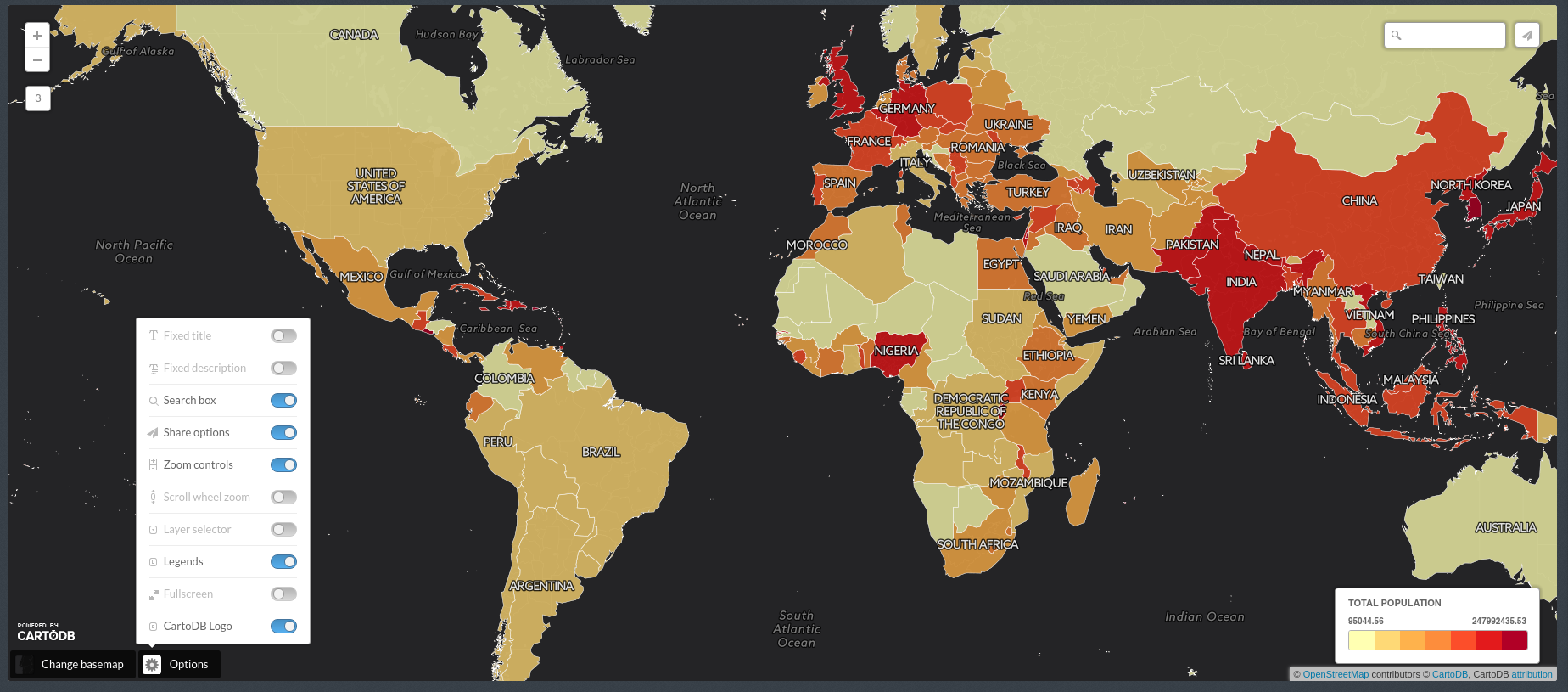
- Legend:
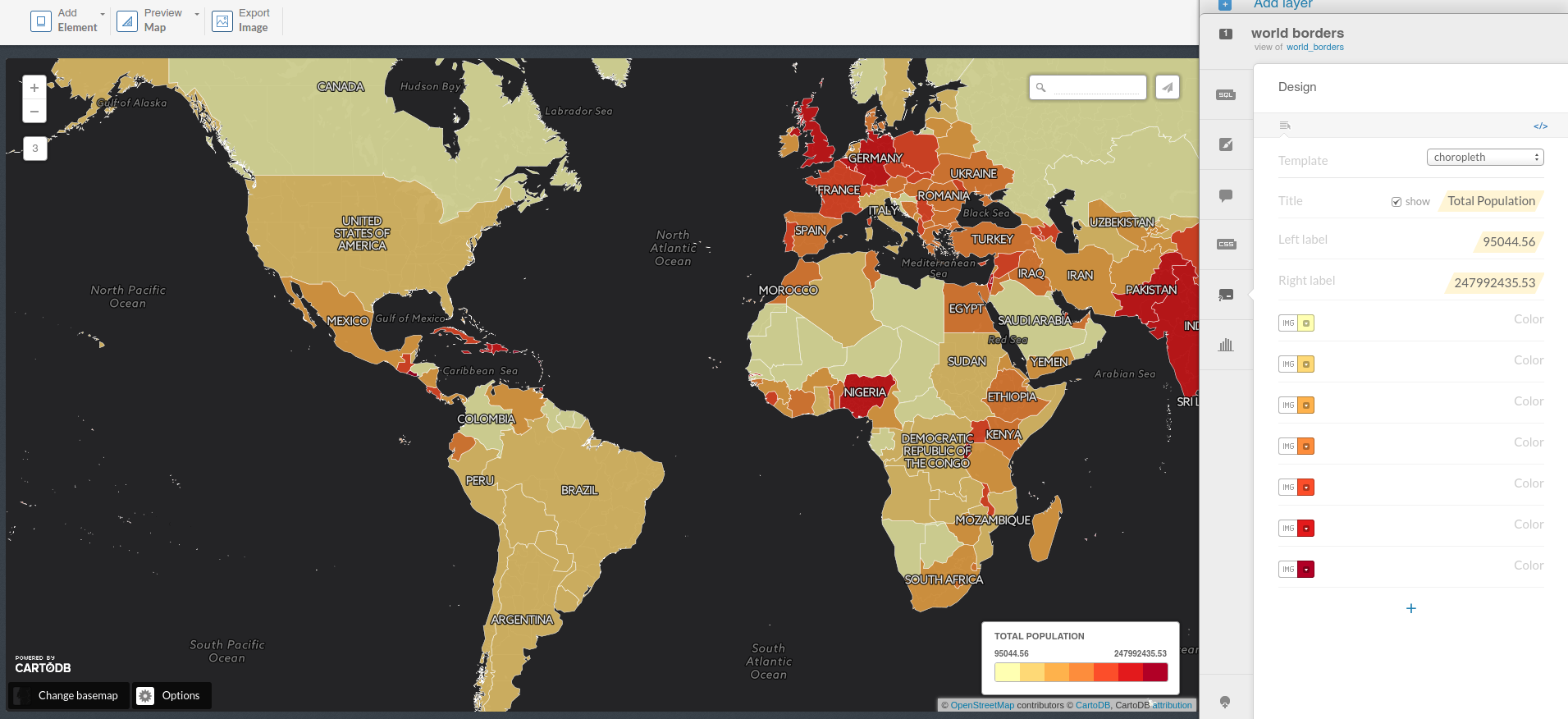
<div class='cartodb-legend choropleth'>
<div class="legend-title">Total Population</div>
<ul>
<li class="min">
95044.56
</li>
<li class="max">
247992435.53
</li>
<li class="graph count_441">
<div class="colors">
<div class="quartile" style="background-color:#FFFFB2"></div>
<div class="quartile" style="background-color:#FED976"></div>
<div class="quartile" style="background-color:#FEB24C"></div>
<div class="quartile" style="background-color:#FD8D3C"></div>
<div class="quartile" style="background-color:#FC4E2A"></div>
<div class="quartile" style="background-color:#E31A1C"></div>
<div class="quartile" style="background-color:#B10026"></div>
</div>
</li>
</ul>
</div>
- Labels:
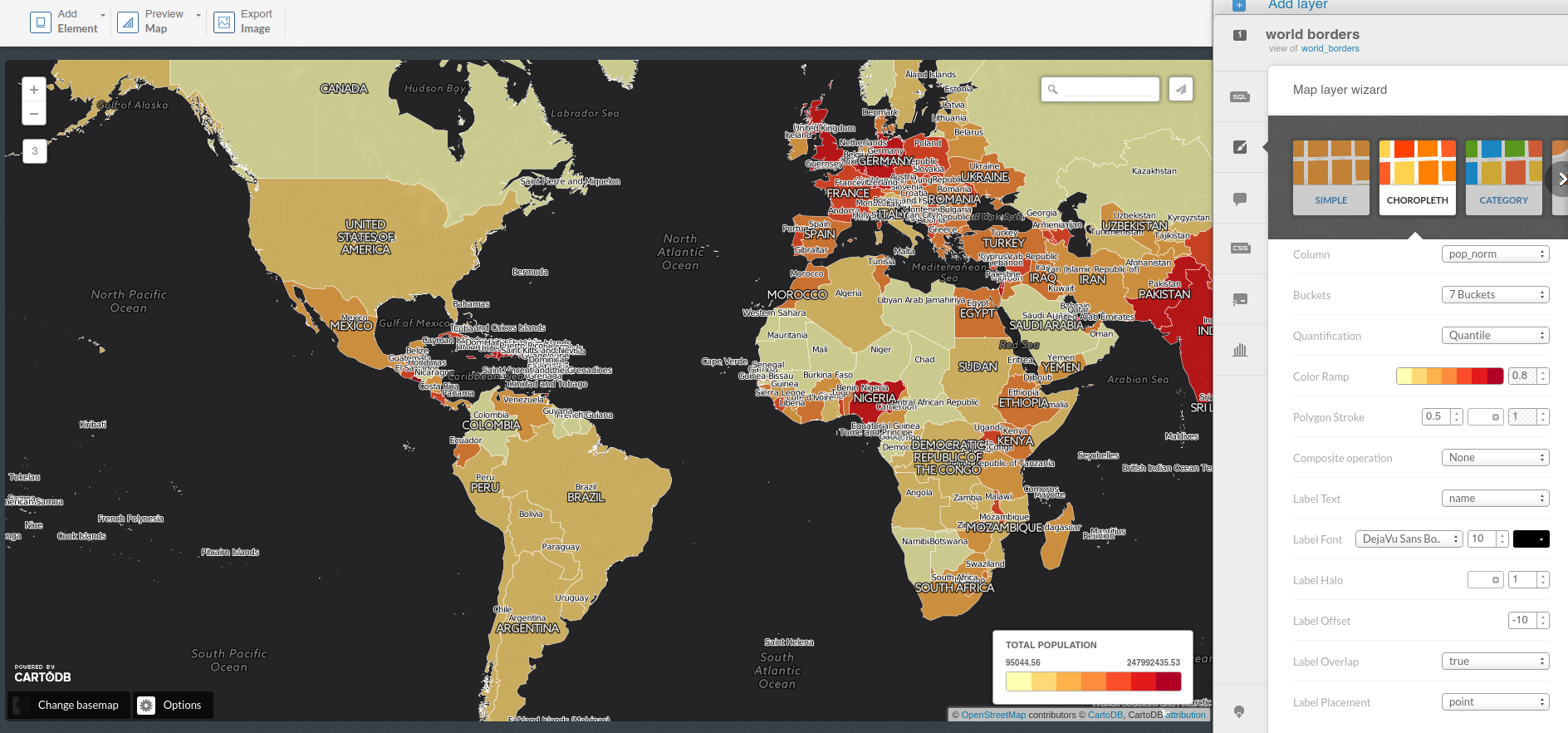
#world_borders::labels {
text-name: [name];
text-face-name: 'DejaVu Sans Book';
text-size: 10;
text-label-position-tolerance: 10;
text-fill: #000;
text-halo-fill: #FFF;
text-halo-radius: 1;
text-dy: -10;
text-allow-overlap: true;
text-placement: point;
text-placement-type: simple;
}
- Infowindows and tooltip:
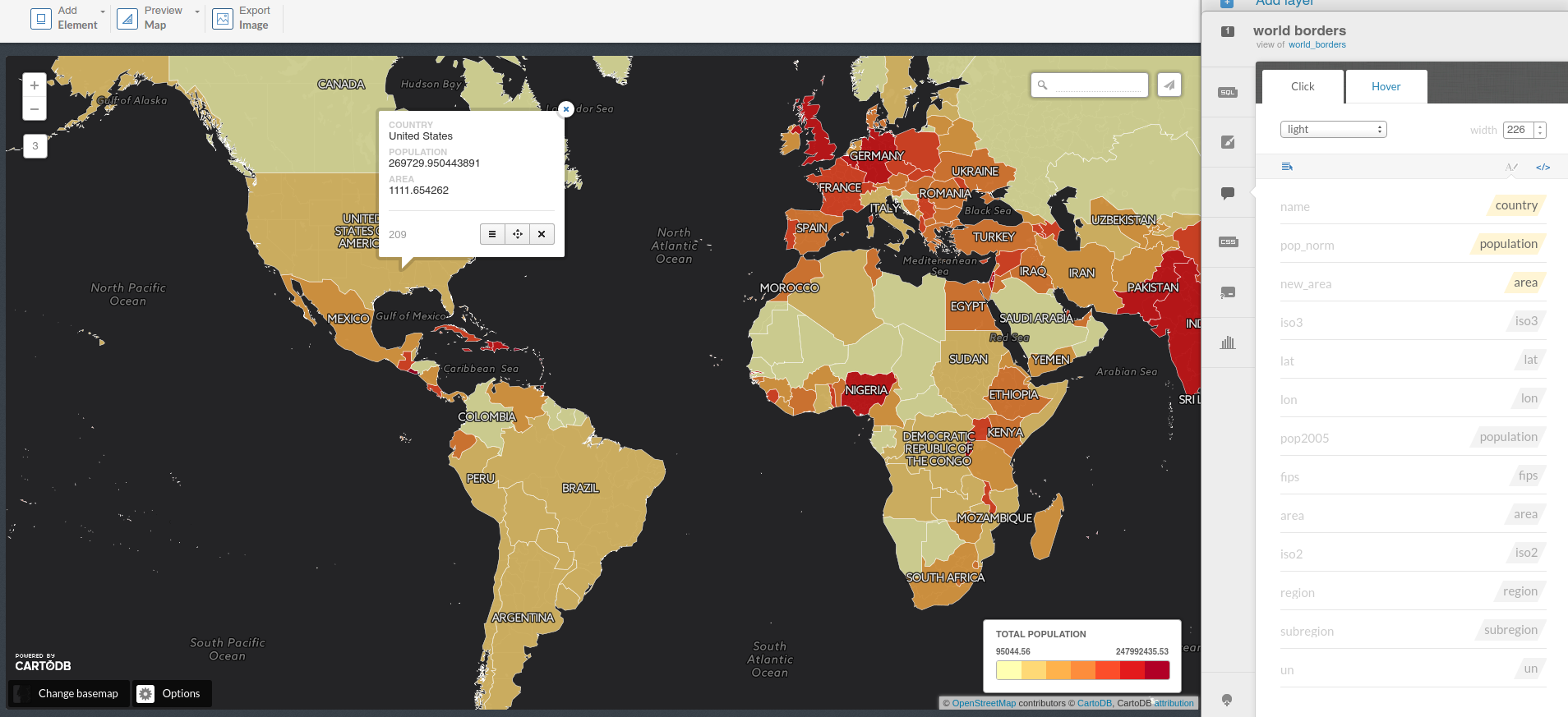
<div class="cartodb-popup v2">
<a href="#close" class="cartodb-popup-close-button close">x</a>
<div class="cartodb-popup-content-wrapper">
<div class="cartodb-popup-content">
<h4>country</h4>
<p></p>
<h4>population</h4>
<p></p>
<h4>area</h4>
<p></p>
</div>
</div>
<div class="cartodb-popup-tip-container"></div>
</div>
- Title, text and images:
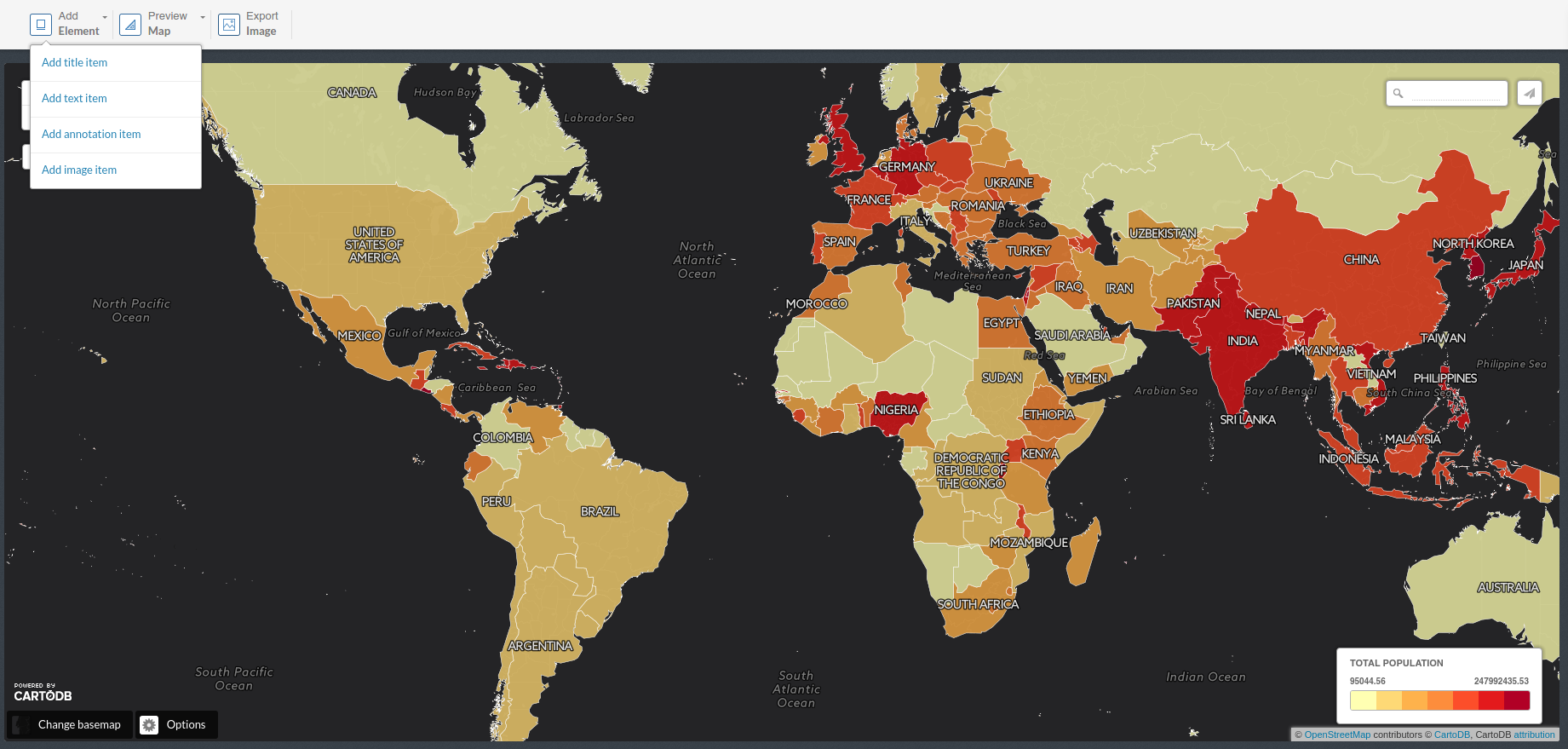
2. 4. Share your map!
-
Get the link: https://jpd16.cartodb.com/viz/d11216d4-12dc-11e6-a307-0e787de82d45/public_map
-
Embed it: <iframe width="100%" height="520" frameborder="0" src="https://jpd16.cartodb.com/viz/d11216d4-12dc-11e6-a307-0e787de82d45/embed_map" allowfullscreen webkitallowfullscreen mozallowfullscreen oallowfullscreen msallowfullscreen></iframe>
-
CartoDB.js: https://jpd16.cartodb.com/api/v2/viz/d11216d4-12dc-11e6-a307-0e787de82d45/viz.json